Automated Field Phenotyping
by
Siavash
Farzan and
Nick Smith
Introduction
As the name indicates, the idea of
Automated Field Phenotyping is to perform high-throughput plant
phenotyping in the field. That is, to make data collection effective,
easy, and less labor intensive for scientists doing crop phenotyping research. The
current system that we have been developing is built upon
the TALON robot platform from Foster-Miller (as seen below).


Despite not being the most
indicated robot for this application due to its size, our choice
of the TALON was simply because we were given one. So, for now,
the robot can only perform phenotype of plants on the outside of
the field (i.e. not between rows of crop).
Using this robot platform,
including a differential GPS system, paired with several hardware and
software add-ons, the goal is to develop an automated system
that drives down each row of crops, taking different measurements and
snapshots.
We divided the development of this
system into three phases.
Preliminary Phase
In the preliminary stage of development,
the system is being driven manually by an operator with the TALONís control system (click
on the image below to see a video of its operation).
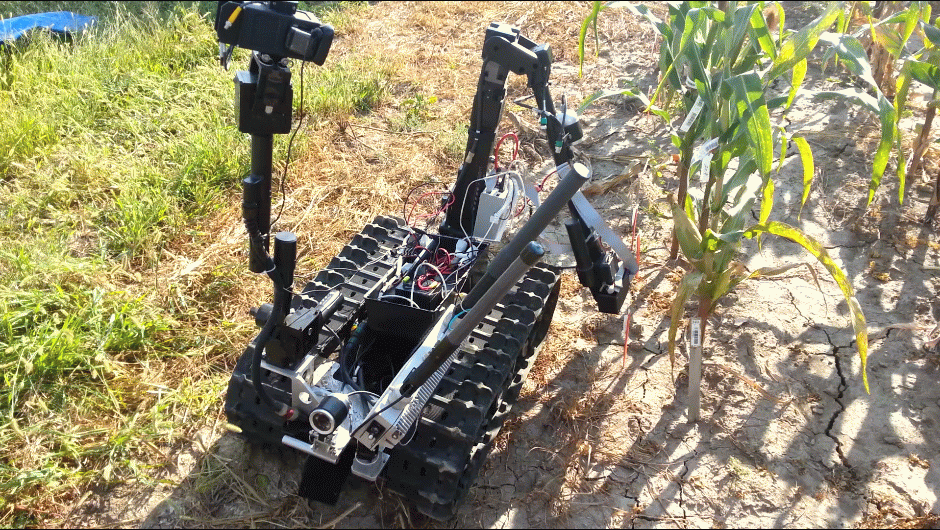
The sensory hardware and software
are used to log data such as: humidity, light
intensity, and temperature. This implementation can be seen in
the block diagram below:
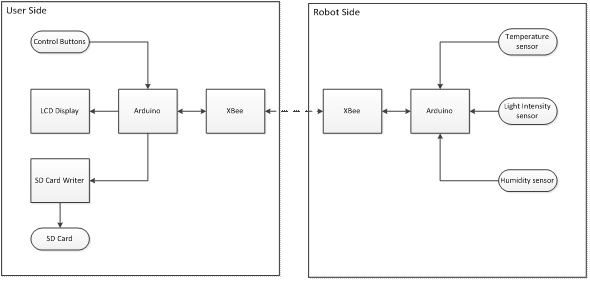
Phase Two
In phase two, besides the
functionalities of Phase One, the system could also take pictures of the plants.
The use of RFID tags attached
to the plant allows for the robot to know where to stop and take
measurements. This implementation can be seen in the block
diagram below:
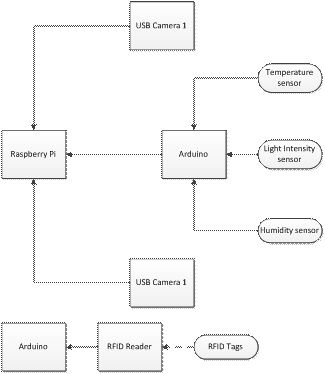
Final Phase
At this point, the whole
system will be automated and manual operation of the system will
no longer be required. Also in the Final Phase of the
system, the pictures taken by the platform will be used to do 3D
reconstruction of the plants driven by algorithms on the onboard
Raspberry Pi. Here are some sample images already
collected by the onboard cameras (click on the images to see
them larger):
 |
|
 |
| Unprocessed Left Image |
|
Unprocessed Right Image |
 |
|
 |
| Processed Left Image |
|
Processed Right Image |
|